Python is a simple programming language yet of very high level and is very much popular. This days the use of python has gone very high and it is expected to be much higher in the upcoming days in the near future. So, today in this article we will be discussing about some modules in python language which are most to be learnt:
- NumPy: It helps to do basic mathematical operations and complex math with algebraic formulas, statistical operations,etc. It is a valuable python package and is important for machine learning.
- Pendulum: It helps to do complex coding involving dates and time and is broad form of datetime module. It also manages the time zone automatically hence, it is a replacement for the datetime module.
- Python imaging library: It makes easy to write codes that involves to open, read and manipulate or modify images in a variety of formats. The Pillow or PIL imaging library is good for importing, manipulation and exporting images.
- MoviePy: As pillow is to images, moviePy is to videos. We can modify, import and also export video files into this module. You can also rotate or transform the video. Well, if you're thinking of editing a video, then just download a editing software. Otherwise, this module is perfect for any video related projects in python.
- Requests: "HTTP for humans", is the main motto of the module developers of 'Requests' python package. It keeps a connection with HTTP servers alive automatically eliminating the need of writing a bunch of code for that simple work. SO, if you're working on a project involving sending and receiving HTTPS requests.
- Tkinter: It is a framework for creating GUI(Graphical User Interface) and there are a variety of packages built-in to help in that. Hope, you'll too visit some sites in web to learn about using the module.
- Pandas: It is a python package for working with complex data sets. It helps to analyze and manipulate largest of data without having to learn a specialized data processing like R.


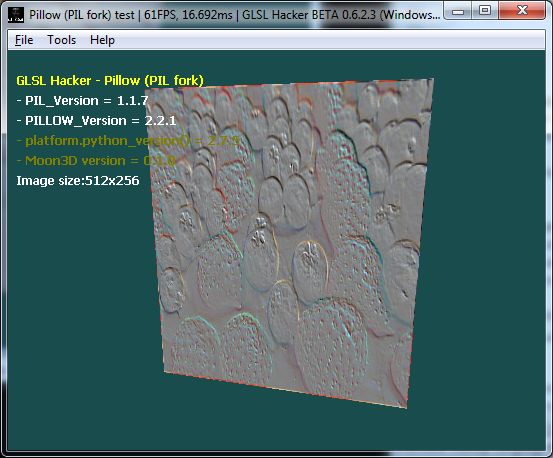

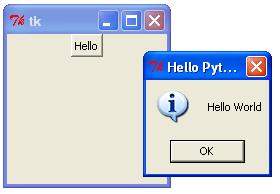

Comments
Post a Comment